Sunday, December 24, 2017
Wednesday, December 13, 2017
Simple DAX on Power BI
DAX
Sum with applying a filter
Total for Non Duplicate =
CALCULATE(
SUM('InvoiceDetails'[Total]),
'InvoiceDetails'[DuplicateInvoice] IN { FALSE }
)
Total for Non Duplicate 2 =
SUMX(
FILTER(InvoiceDetails,InvoiceDetails[DuplicateInvoice] = FALSE ),
InvoiceDetails[Total])
Handle null value in SUM/ COUNT
Exception Value =
VAR total=SUM(InvoiceStatusView[EXCEPTION])
RETURN IF(ISBLANK(total),0,total)
Exception Count =
VAR total=COUNT(InvoiceStatusView[EXCEPTION])
RETURN IF(ISBLANK(total),0,total)
Sum with applying a filter
Total for Non Duplicate =
CALCULATE(
SUM('InvoiceDetails'[Total]),
'InvoiceDetails'[DuplicateInvoice] IN { FALSE }
)
Total for Non Duplicate 2 =
SUMX(
FILTER(InvoiceDetails,InvoiceDetails[DuplicateInvoice] = FALSE ),
InvoiceDetails[Total])
Handle null value in SUM/ COUNT
Exception Value =
VAR total=SUM(InvoiceStatusView[EXCEPTION])
RETURN IF(ISBLANK(total),0,total)
Exception Count =
VAR total=COUNT(InvoiceStatusView[EXCEPTION])
RETURN IF(ISBLANK(total),0,total)
Tuesday, December 5, 2017
All Tables Row Count
All Tables Row Count
SELECT T.name AS [TABLE NAME],
I.rows AS [ROWCOUNT]
FROM sys.tables AS T
INNER JOIN sys.sysindexes AS I
ON T.object_id = I.id
AND I.indid < 2
ORDER BY I.rows DESC
Wednesday, October 4, 2017
Time Dimension T-SQL
Generating Time Dimention
with cte1 as(
select 1 as a from( values(1),(2)) as A(a)
cross join ( values(1),(2)) as B(b)
),
cte2 as( select 1 as x from cte1 as a cross join cte1
),cte3 as( select 1 as x from cte2 as a cross join cte2
),cte4 as( select 1 as x from cte3 as a cross join cte3
),CTE as( select ROW_NUMBER() over(order by (select 1)) as x from cte4)
select x,CONVERT (date, getdate()-x ) from CTE
Thursday, August 24, 2017
Hashing password with Salt
Hashing password with Salt
Generate hash in Sql
Generate hash in .Net
SHA512 hash = SHA512Managed.Create();
saltedPassword=password+Guid.NewGuid().ToString().ToUpper();
byte[] passwordHash = hash.ComputeHash(Encoding.UTF8.GetBytes(saltedPassword));
salt used is Guid
Points to Note to match HASH generated in SQL and .Net
- Guid is SQL is in UPPER Case while .Net Guid is in lower case
- string equivalent in .Net is varchar and NOT nvarchar, so use CAST(N'xxxxxx' as varchar(50)) in case its variable is of type nvarchar
can use below script to generate salt and hash
- update dbo.Tenant set TenantPasscodeSalt=NEWID();
- update dbo.Tenant set TenantPasscodeHash= HASHBYTES( 'SHA2_512',CAST(TenantPasscode as VARCHAR(50))+CAST(TenantPasscodeSalt as VARCHAR(50)))
byte[] passwordHash;
salt =Guid.NewGuid();
using (SHA512 hash = SHA512Managed.Create())
{
string saltedPassword = password + salt.ToString().ToUpper();
passwordHash = hash.ComputeHash(Encoding.UTF8.GetBytes(saltedPassword));
}
SqlParameter paramTenantPasscodeHash = cmd.Parameters.Add("@TenantPasscodeHash", SqlDbType.VarBinary, 128);
paramTenantPasscodeHash.Value = passwordHash;
Sunday, May 28, 2017
CODE GEN
using System.ComponentModel;
using System.IO;
using Microsoft.CSharp;
using System.CodeDom;
public class ClassGen<T>
{
public static void Generate()
{
Type type = typeof(T);
PropertyDescriptorCollection properties =TypeDescriptor.GetProperties(typeof(T));
string classtemplate =
@"
class {0} {{
{1}
}}
}}";
string template = @"public {0} {1} {{get; set;}}";
string content = "";
using (var provider
= new CSharpCodeProvider())
{
foreach (PropertyDescriptor prop in properties)
{
var typeRef = new CodeTypeReference(prop.PropertyType);
string typeName =
provider.GetTypeOutput(typeRef);
content += string.Format(template, typeName,
prop.Name) + "\n";
}
}
Console.WriteLine(content);
content = string.Format(classtemplate, type.Name,
content);
File.WriteAllText("../" + type.Name + ".cs", content);
}
ClassGen<A>.Generate();
ClassGen<B>.Generate();
Monday, February 27, 2017
SQL prime number
This is a solution for www.hackerrank.com
problem
problem
Write a query to print all prime numbers less than or equal to . Print your result on a single line, and use the ampersand () character as your separator (instead of a space).
For example, the output for all prime numbers would be:
2&3&5&7declare @primes as varchar(max); ; with strip as( select * from (values(1),(2),(3),(4),(5),(6),(7),(8),(9),(10)) as X(n) --tens ), seed as( select ROW_NUMBER() over(order by (select null)) as n from strip as A cross join strip as B cross join strip as C ) ,cte_prime as( select cte_numerator.n as n1,cte_denominator.n as n2, (case cte_numerator.n % cte_denominator.n when 0 then 0 else 1 end) as mod --1 if has remainder, 0 if its divisable from seed as cte_numerator inner join seed as cte_denominator on cte_numerator.n > cte_denominator.n ) , res as( select n from seed where 1= ALL(select mod from cte_prime where n1=seed.n and n2<>1 ) --always has remainder!! and seed.n > 1 ) SELECT @Primes = COALESCE(@Primes +'&','') +CAST(n as varchar(3)) from res print @primes
Sunday, February 26, 2017
Azure Blob Storage
Install nuget pakages
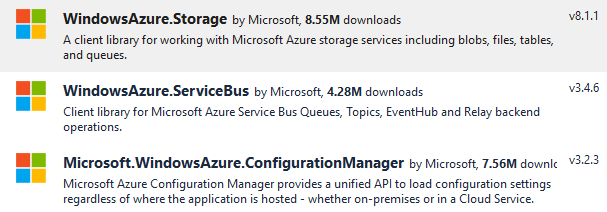
here is the extract from packages.config
- WindowsAzure.Storage
- Microsoft.WindowsAzure.ConfigurationManager
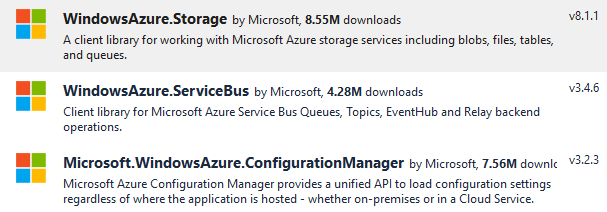
here is the extract from packages.config
<packages>
<package id="Microsoft.WindowsAzure.ConfigurationManager"
version="3.2.3" targetFramework="net40" />
<package id="WindowsAzure.Storage"
version="8.1.1" targetFramework="net40" />
</packages>
web.config
<add key="storage:account:name" value="d8view"/> <add key="storage:account:key" value="7o1-----A=="/><add key="storage:account:connection" value="DefaultEndpointsProtocol=https;AccountName=d8view;AccountKey=7o1-----==" /><add key="storage:account:PDFContainer" value="patients"/>
using Microsoft.WindowsAzure.Storage; using Microsoft.WindowsAzure.Storage.Blob;declare the CloudBlobClient!
CloudBlobClient blobClient; public constructor() { // Retrieve storage account from connection string. CloudStorageAccount storageAccount = CloudStorageAccount.Parse( ConfigurationManager.AppSettings["storage:account:connection"]); // Create the blob client. blobClient = storageAccount.CreateCloudBlobClient(); }
Retrive the blob with policy url
public string GetAzureBlobReference(string strContainer, string prefix) { // Retrieve reference to a previously created container. CloudBlobContainer container = blobClient.GetContainerReference(strContainer); var readPolicy = new SharedAccessBlobPolicy() { Permissions = SharedAccessBlobPermissions.Read, SharedAccessExpiryTime = DateTime.UtcNow + TimeSpan.FromMinutes(5) }; var docref = container.GetBlobReference(prefix); return docref.Uri.AbsoluteUri + docref.GetSharedAccessSignature(readPolicy) }; }
download as byte[]
//download document templete from Azurebolb
public byte[] DownloadTemplate(string templateName)
{
byte[] templateInByteArray;
try
{
//string containerName = "template";
string fileName = templateName;
var accountName = ConfigurationManager.AppSettings["storage:account:name"];
var accountKey = ConfigurationManager.AppSettings["storage:account:key"];
var containerName = ConfigurationManager.AppSettings["storage:WordTemplate:Location"];
var storageAccount = new CloudStorageAccount(new StorageCredentials(accountName, accountKey), true);
CloudBlobClient blobClient = storageAccount.CreateCloudBlobClient();
// Retrieve reference to a previously created container.
CloudBlobContainer container = blobClient.GetContainerReference(containerName);
// Retrieve reference to a blob
CloudBlockBlob blockBlob = container.GetBlockBlobReference(fileName);
using (MemoryStream ms = new MemoryStream())
{
blockBlob.DownloadToStream(ms);
templateInByteArray = ms.ToArray();
}
}
return templateInByteArray;
}
upload blob
//update generated pdf Azurebolb
public bool UploadPDFToAzureBlob(byte[] pdf, string fileName)
{
try
{
//string containerName = "generatedpdf";
var accountName = ConfigurationManager.AppSettings["storage:account:name"];
var accountKey = ConfigurationManager.AppSettings["storage:account:key"];
var containerName = ConfigurationManager.AppSettings["storage:PDFExport:Location"];
var storageAccount = new CloudStorageAccount(new StorageCredentials(accountName, accountKey), true);
CloudBlobClient blobClient = storageAccount.CreateCloudBlobClient();
CloudBlobContainer container = blobClient.GetContainerReference(containerName);
// Retrieve reference to a blob named "myblob".
CloudBlockBlob blockBlob = container.GetBlockBlobReference(fileName);
blockBlob.Properties.ContentType = "application/pdf";
// Create or overwrite the "myblob" blob with contents from a local file.
using (var stream = new MemoryStream(pdf, writable: false))
{
blockBlob.UploadFromStream(stream);
}
}
return true;
}
var accountName = ConfigurationManager.AppSettings["storage:account:name"]; var accountKey = ConfigurationManager.AppSettings["storage:account:key"]; var containerName = ConfigurationManager.AppSettings["storage:PDFExport:Location"]; var storageAccount = new CloudStorageAccount(new StorageCredentials(accountName, accountKey), true); var deleteFolderPath = patientId+"/"+"Episode" + episodeId; CloudBlobContainer container = storageAccount.CreateCloudBlobClient().GetContainerReference(containerName); var folderDelete = container.GetDirectoryReference(deleteFolderPath); //((CloudBlob)folderDelete).DeleteIfExists();
Subscribe to:
Comments (Atom)







